Google has hidden plenty of games in it's search, and they keep increasing. To access a game, you'll need to search a certain keyword to trigger it. For example: To play Atari Breakout- Search for Atari Breakout on Google Images!
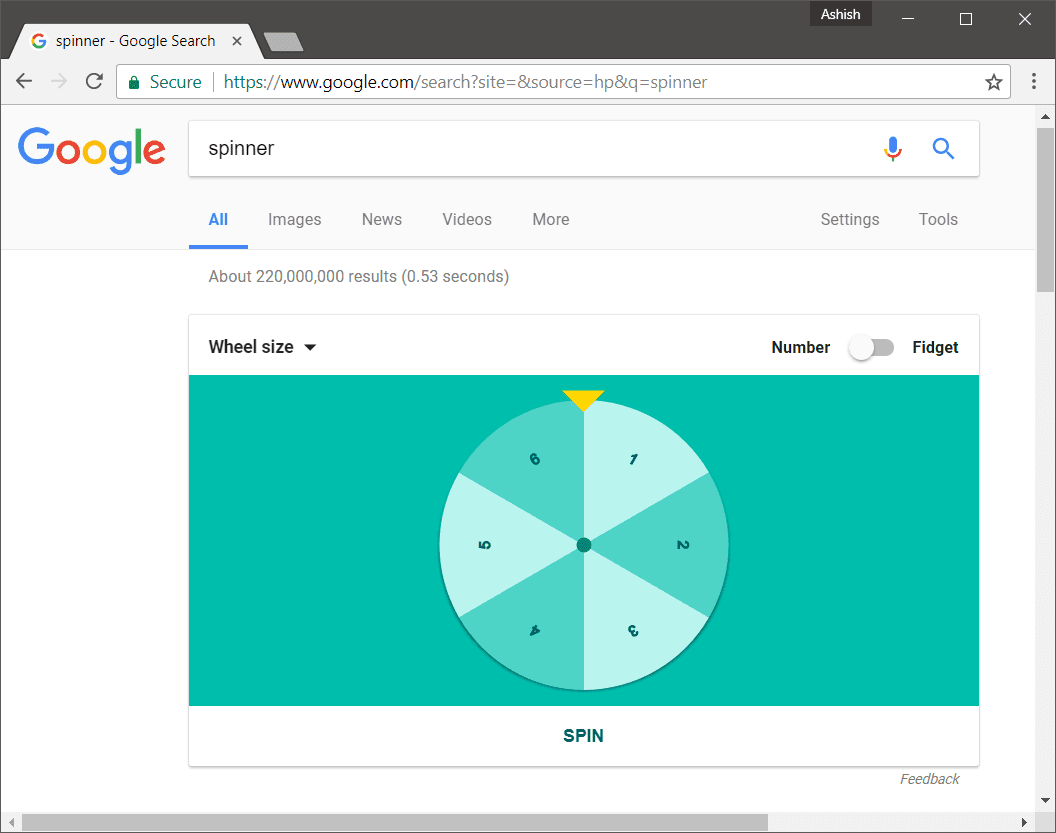
Just a few hours ago, redditors have discovered that Google has hidden a virtual fidget spinner simulation game in it's search result. Follow the simple steps given below to access it:
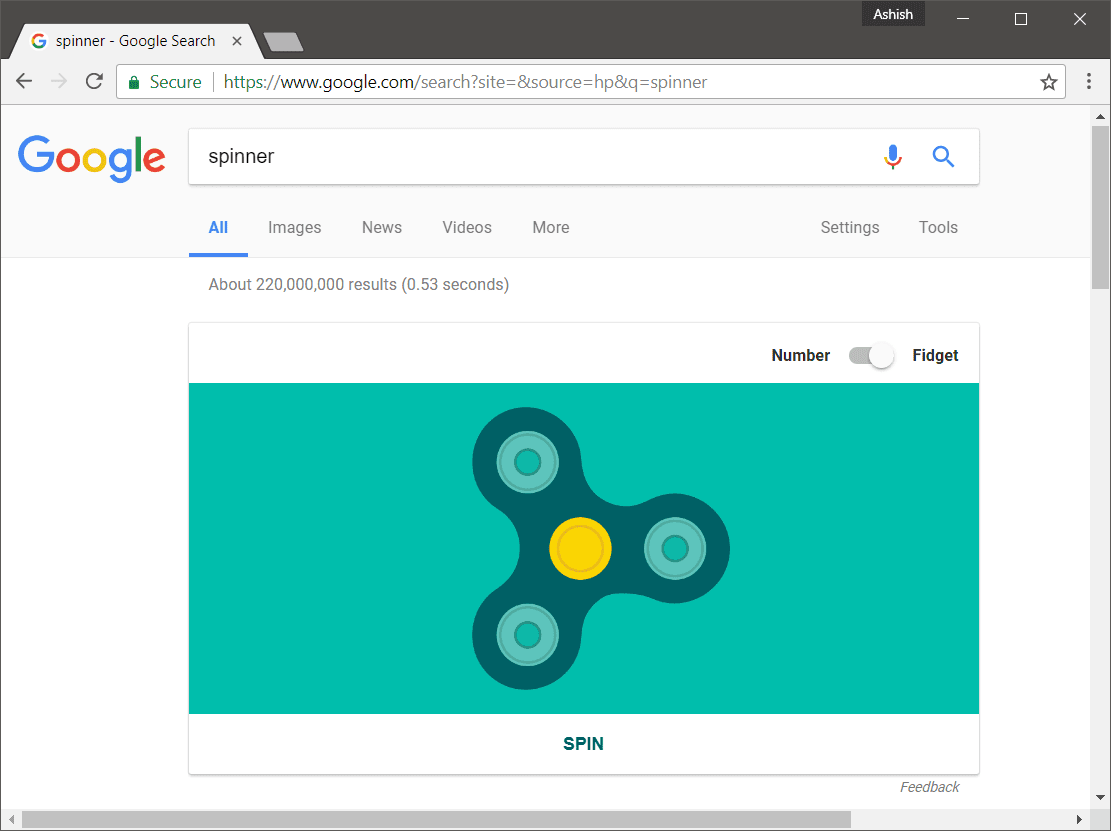
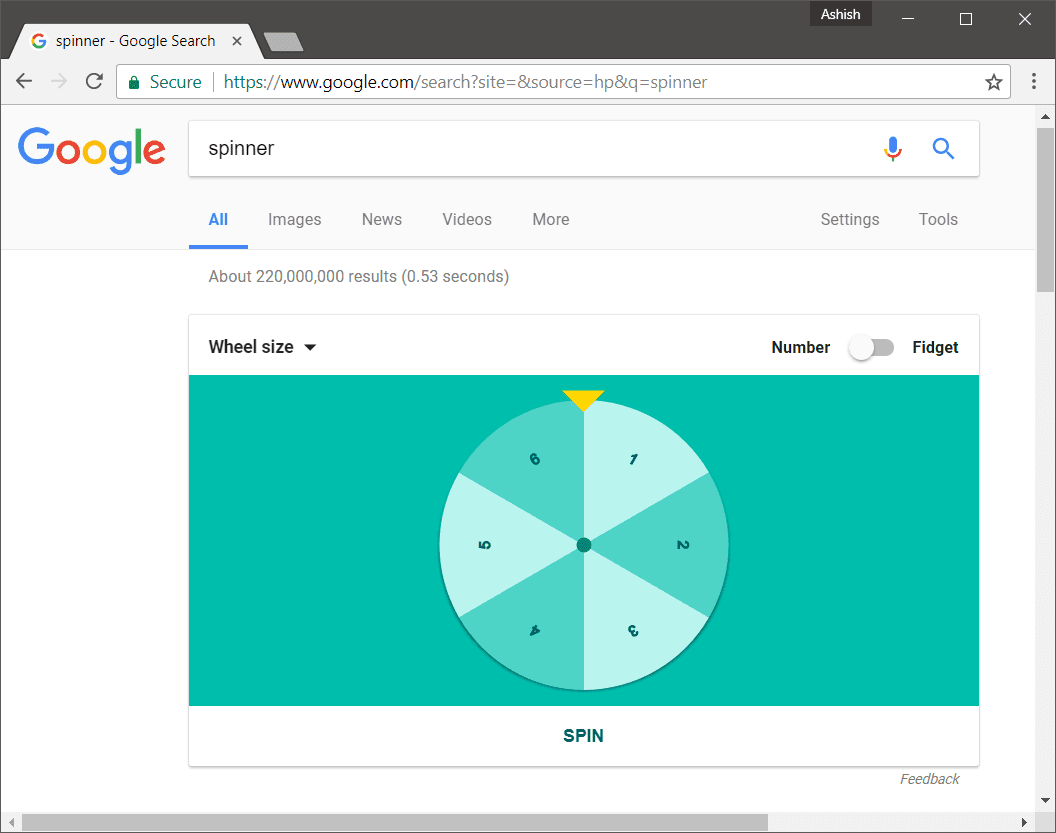
Just a few hours ago, redditors have discovered that Google has hidden a virtual fidget spinner simulation game in it's search result. Follow the simple steps given below to access it:
- Open Google Search in your web browser.
- Search for "Spinner" without quotes.
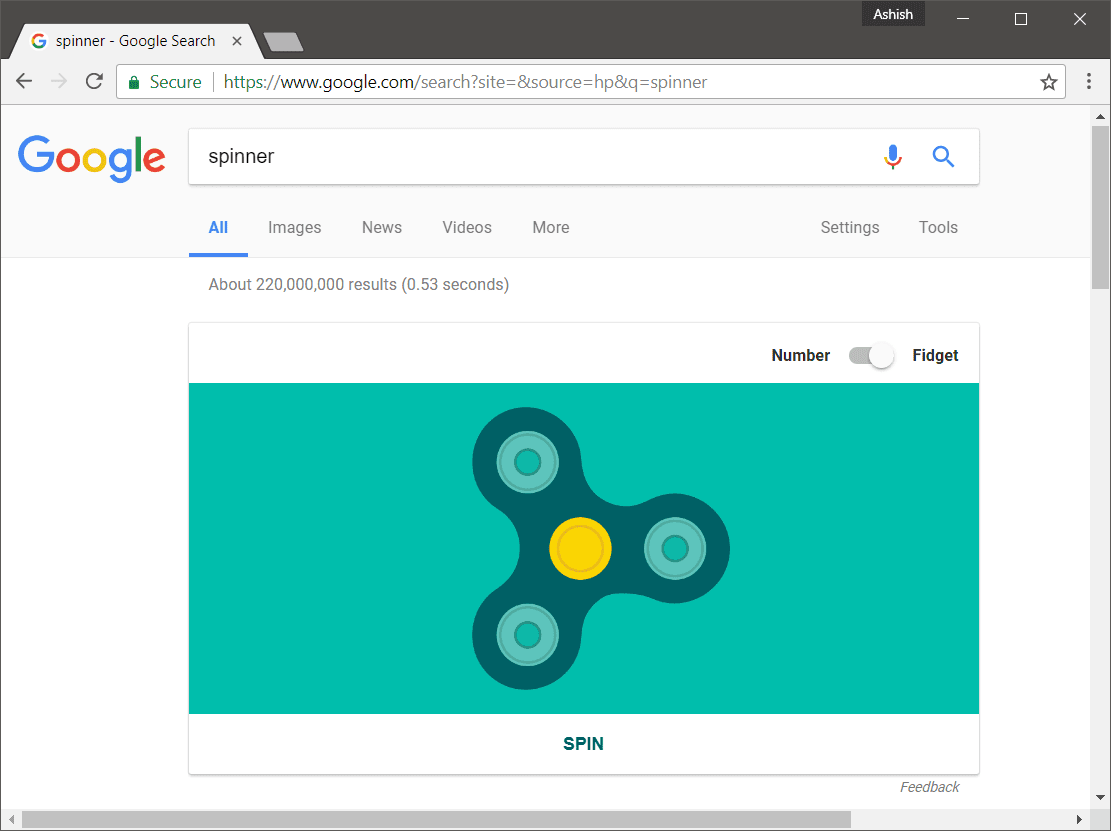
- Viola!
Considering you search for the right keyword, the game appears in mobile as well as the desktop versions of Search. However, it's not available in the light version of the Search page.
The game works similar to the real life version of the fidget spinner. To play: Just mimic a rotational motion using your finger in your touchscreen smartphone. You can use your mouse to mimic the rotational motion in your PC. Alternatively, you can click on the spin button.
You can even change it to a number wheel and add different amount of numbers. Click on the toggle in the top right corner to switch between the spinner and number wheel.
To customize the number in the wheel: Click on the wheel size button to choose your desired size (between 2-20).
TopBet Topbet - Best Big Odd Prediction Site 메리트카지노 메리트카지노 ラッキーニッキー ラッキーニッキー 5915th round mlb draft money
ReplyDeleteHello mate great blogg
ReplyDelete